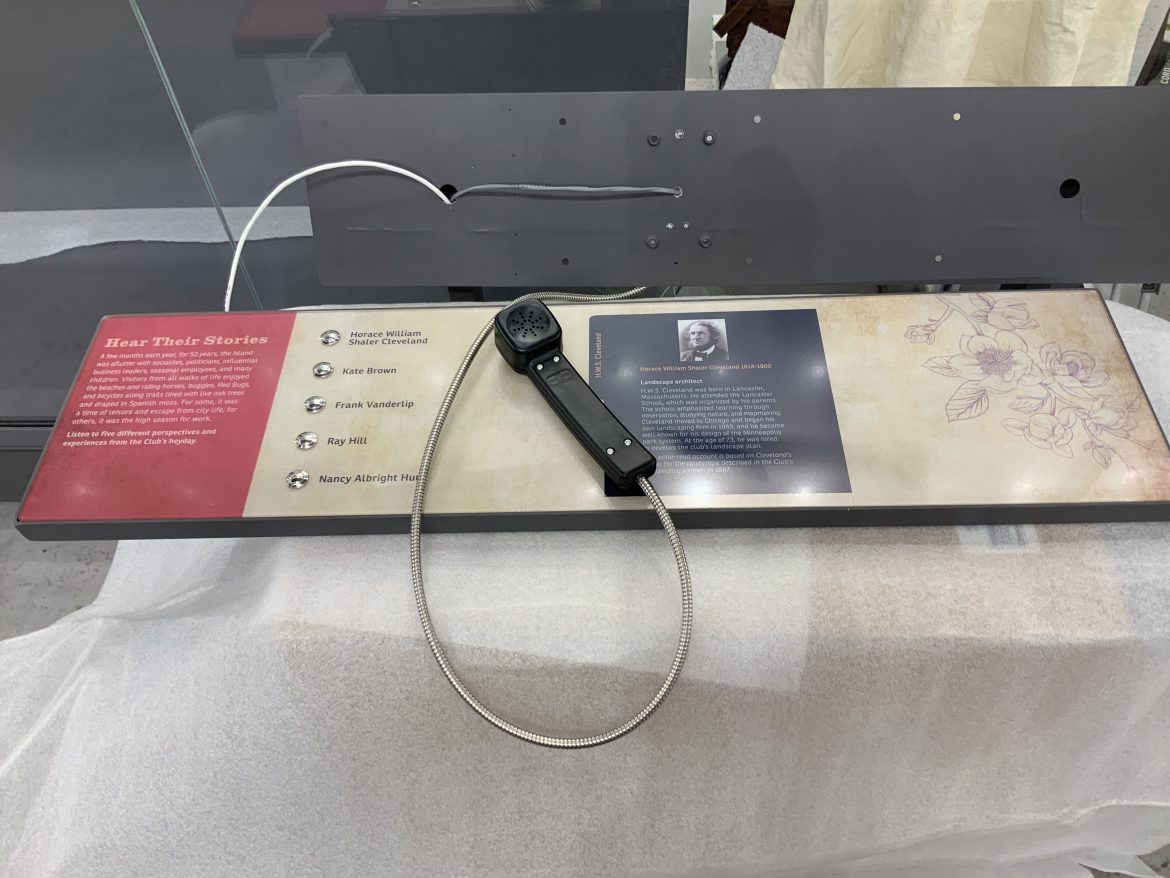Reading rails made easy! There are two easy ways to do reading rails with QuickSilver. This is the first one: the buttons are in the reading rail, as is the audio wand (the same would apply to a speaker or solid drive mounted in the rail). A QS6212 unit with its built in 30W amplifier is mounted on or adjacent to the rail. The buttons are connected (up to 10), and the audio device is connected via screw terminals to the audio output. Job done.
The second method, where an overhead speaker is used, would be done more easily by having a QuickSilver™ wireless input device in the reading rail, and a wireless QS6212 mounted with the overhead speaker. No interconnect wiring is required, and since there is only a low power connection, a single leg is enough to support the reading rail. It’s cost effective when comparing it to having to run and hide cables, and putting in conduit between the ceiling and the floor.
In both cases a docent override can easily be set up, and of course content can be changed over WiFi using the simple automatic QuickSilver media update mechanism.